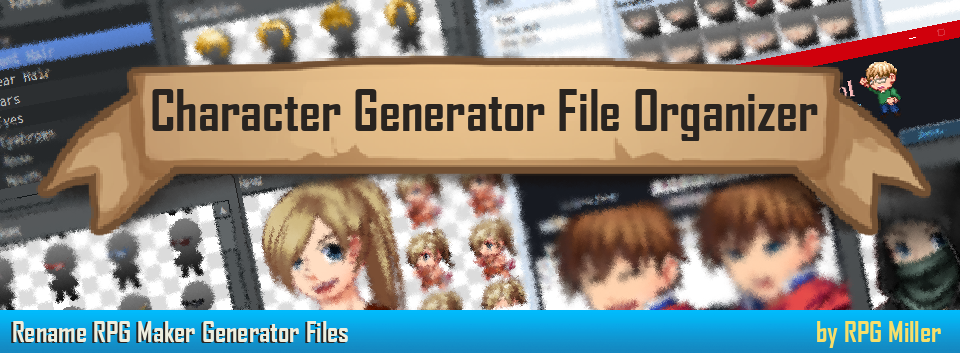
Character Generator File Organizer - FREE!
A downloadable tool for Windows
Quickly and easily combine all your folders of character generator parts! Easily combine generator files with the same name FOR MZ. The tool will properly rename the parts and combine the files into one generator folder!
Character Generator File Organizer is used to automatically combine RPG Maker MZ character generator files. No need to manually rename character generator files (character parts) before merging your folders. This tool will combine multiple folders and rename all your character parts files automatically in consecutive order.
While using the character generator in RPG Maker, i had accumulated a lot of character parts from different places with the same name. Such as different character hats with the same 'FG_AccB_p1_c1.png' file name. I would not be able to use one of the character parts without renaming all the associated files within the Face, SV, TV, TVD, and Variation folders. This tool will automatically combine and rename the folders and files from the folders you select. A great tool to import character items in from RPG Maker MV to MZ.
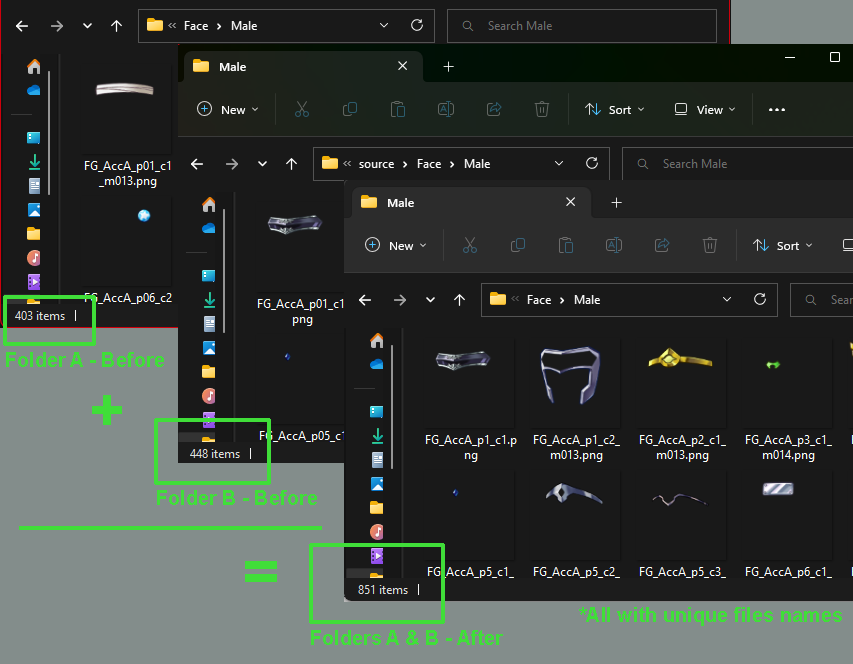
The following RPG Maker character generator folders will be automatically updated with sequential numbered files: Face, SV, TV, TVD, Variation.

This tool will make building your RPG Maker Character Generator library super easy. What would take weeks to do manually can now be done in seconds!
Note: Please know this tool does not come with any character sprites, images, or content packs. This tool organizes the character sprites, images, generator items, or content packs you already own. The tool looks for the images located within the 'Source' folder (containing Faces, SV, TV, TVD, and Variation folders) and combines them with the 'Destination folder' (containing Faces, SV, TV, TVD, and Variation folders). Items from the Source folder and those within the Destination folder will be renumbered in sequential order as to not have conflicts. All files will be readable by RPG Maker.
With your download you will get:
- An executable (.exe) file that can be run from any folder location and runs independent from RPG Maker.
- Python file. I had a lot of people ask about the Python format and how this program works. I've included the python source code for this program. Have fun! Let me know if you make upgrades and updates.
- You CAN use the asset in any commercial or non commercial project
- You CAN'T resell to others
Tested and works well with RPG Maker MZ and MV character generator parts files.
*Some sprites used in the banner are from hiddenone at hiddenone-sprites.com
| Status | Released |
| Category | Tool |
| Platforms | Windows |
| Author | RPG Miller |
| Tags | 2D, asset-organizer, content-manager, file-organizer, GameMaker, mz, Pixel Art, RPG Maker, Top-Down |
| Average session | A few seconds |
| Languages | English |
Download
Click download now to get access to the following files:
Development log
- Uploaded Source File -Python fileMay 11, 2023
- Tool Expansion, What's Next?Mar 16, 2023
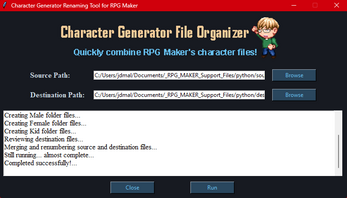
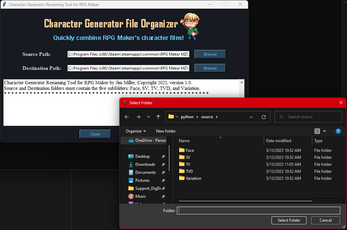
Comments
Log in with itch.io to leave a comment.
Trying to get this to work but it's refusing to convert my files, it keeps saying I am missing sub folders when I am very clearly not. I'm not sure what it's wanting at this point.
Please check that the empty sub folders are in the destination folder. The destination folder should have these folders: Face, SV, TV, TVD, Variation (can be empty). Those folder should have sub folders (Female, Kid, Male). Hope this helps.
I figured that out eventually and while it makes sense is also very inconvenient as nearly no asset packs for RPG Maker include all of those folders at the same time. The only ones I can name off hand that actually do are the 3 Japanese Asset sets, all others only provide one of those 3 sub, sub folders. It wasn't mentioned in documentation so I was super confused for a while. The error for that specifically also looks identical to not having SV and such so it wasn't very insightful in troubleshooting.
Also whenever importing MV into MZ it breaks the generator so badly I need to reinstall everything from scratch. I know MV stuff isn't exactly the same with poses but you'd think the normal overworld sprites wouldn't break as well but they do, and unlike posts about doing it, this tool breaks all assets completely if you do it with the base generator for MV to a much more destructive degree.
Sorry to hear its not working for you. It was tested with MV/MZ images to push to the MZ program. Probably the image folders are in different locations/names between MV/MZ.
They absolutely aren't. I own both programs so that's an easy check to make, they DO differ in their gradient files though. Otherwise I'm not sure why MV's base stuff at least completely bricks the generator. Otherwise your tool works if you manually add subfolders that do not exist in literally any asset pack you can buy. Something you should probably add to how to use the tool on that note. But yeah folders are identical and such, but those extra subfolders are not there for effectively ALL paid generator packs, like I mention in the earlier comment the Japanese asset sets are the only ones that do include them.
This tool sounds amazing, but why is it 237MB if it doesn't come with any images with it?
The tool was made with python and it imported several libraries: os, shutil, tkinter (GUI), and PIL (Python Imaging Library). The source code is only 32KB. It jumped up in size when converted to an executable file using pyinstaller. The executable file allows the program run without having the python interpreter or libraries installed on the user's local machine.
You bring up a good point, reducing the size by parsing library files and using pyinstaller options will be something to improve the tool in the future.